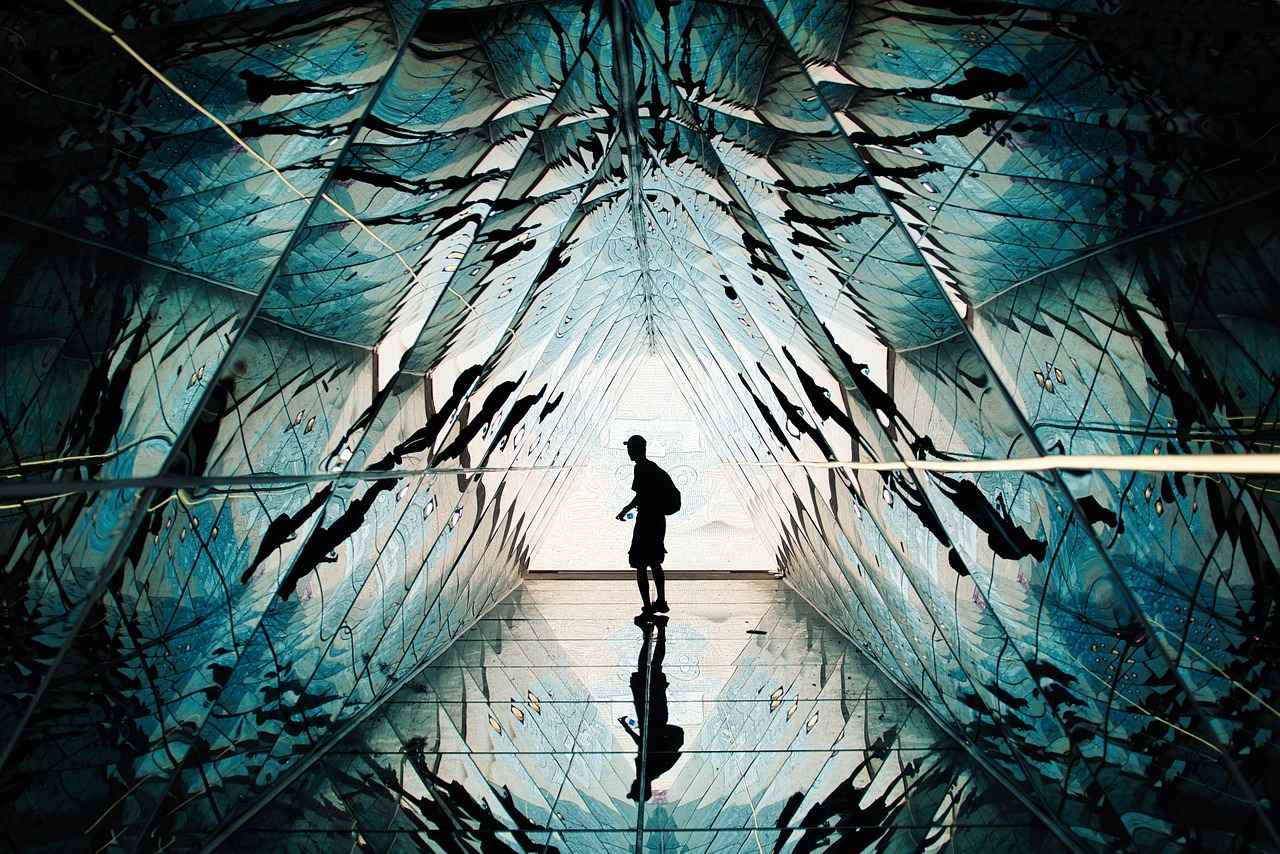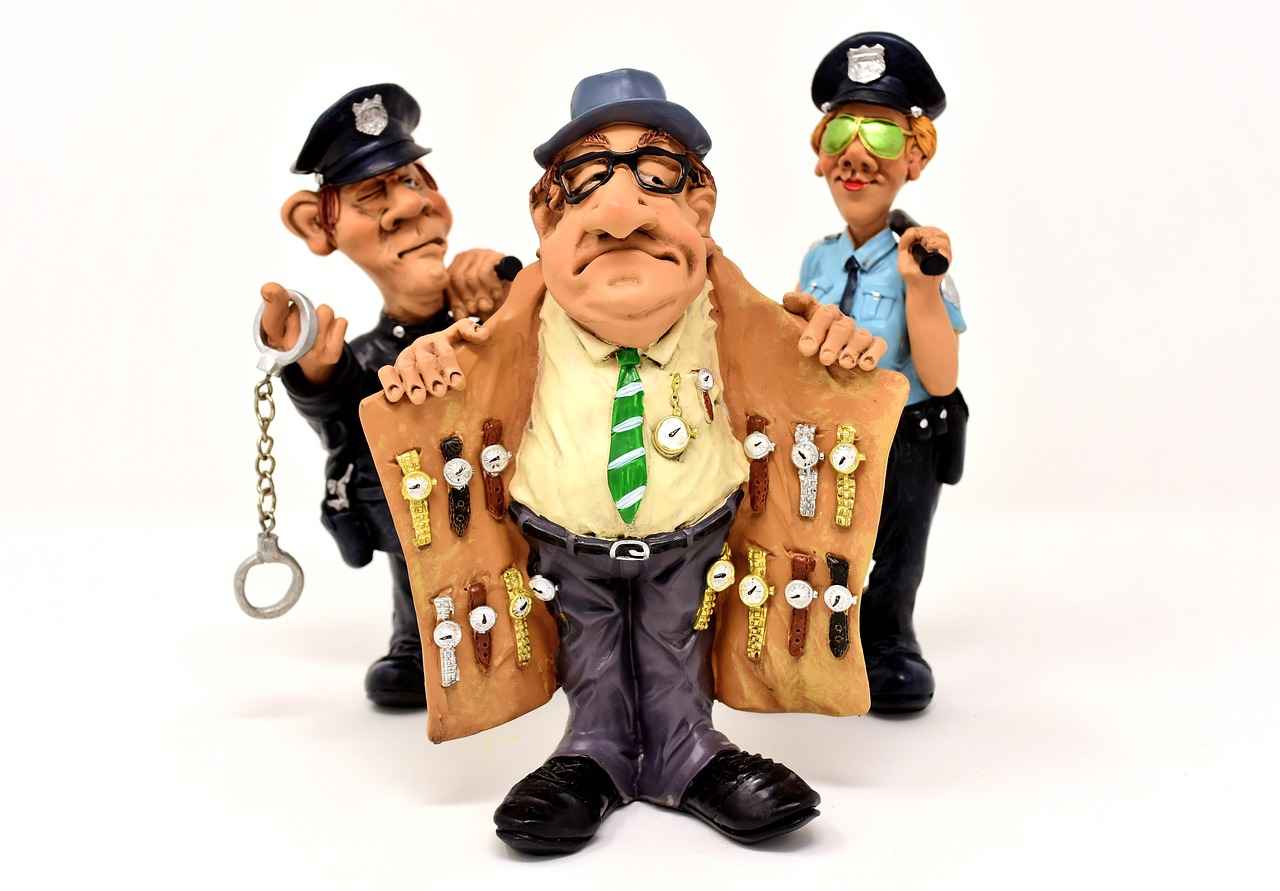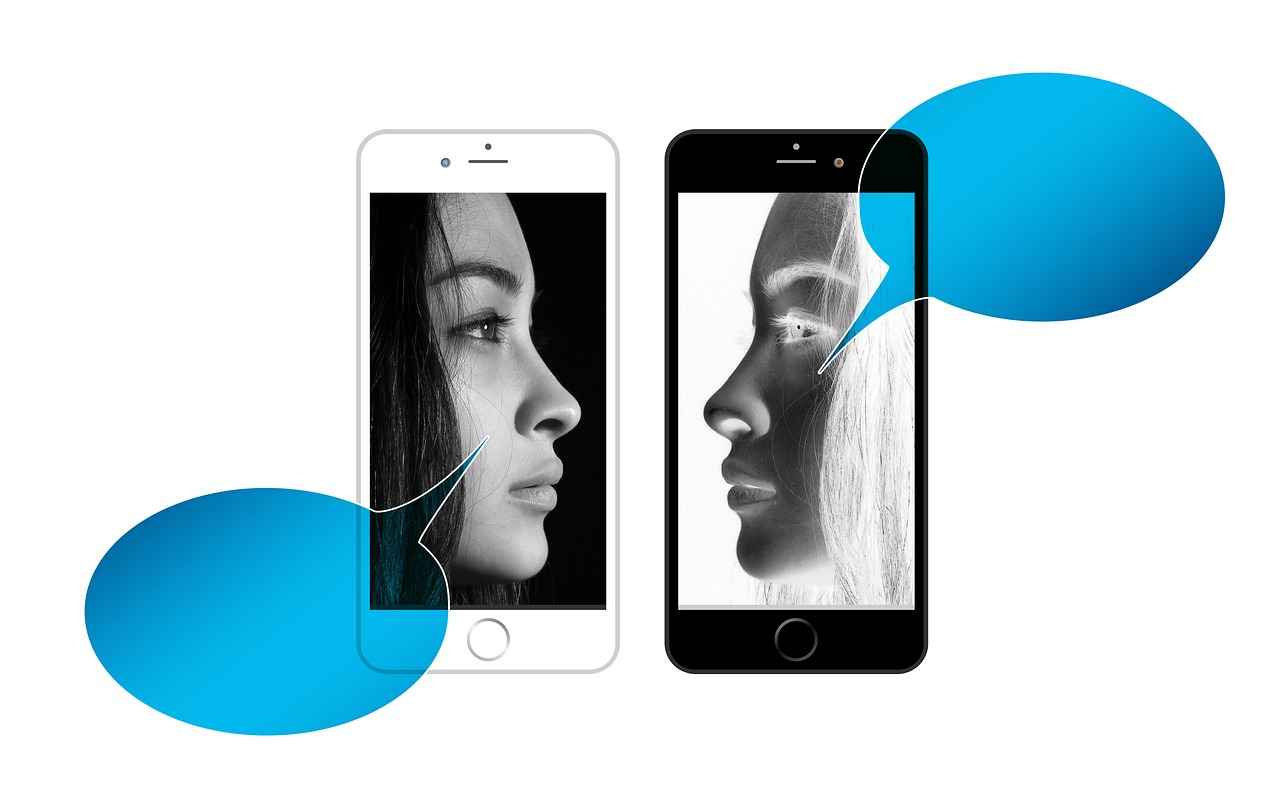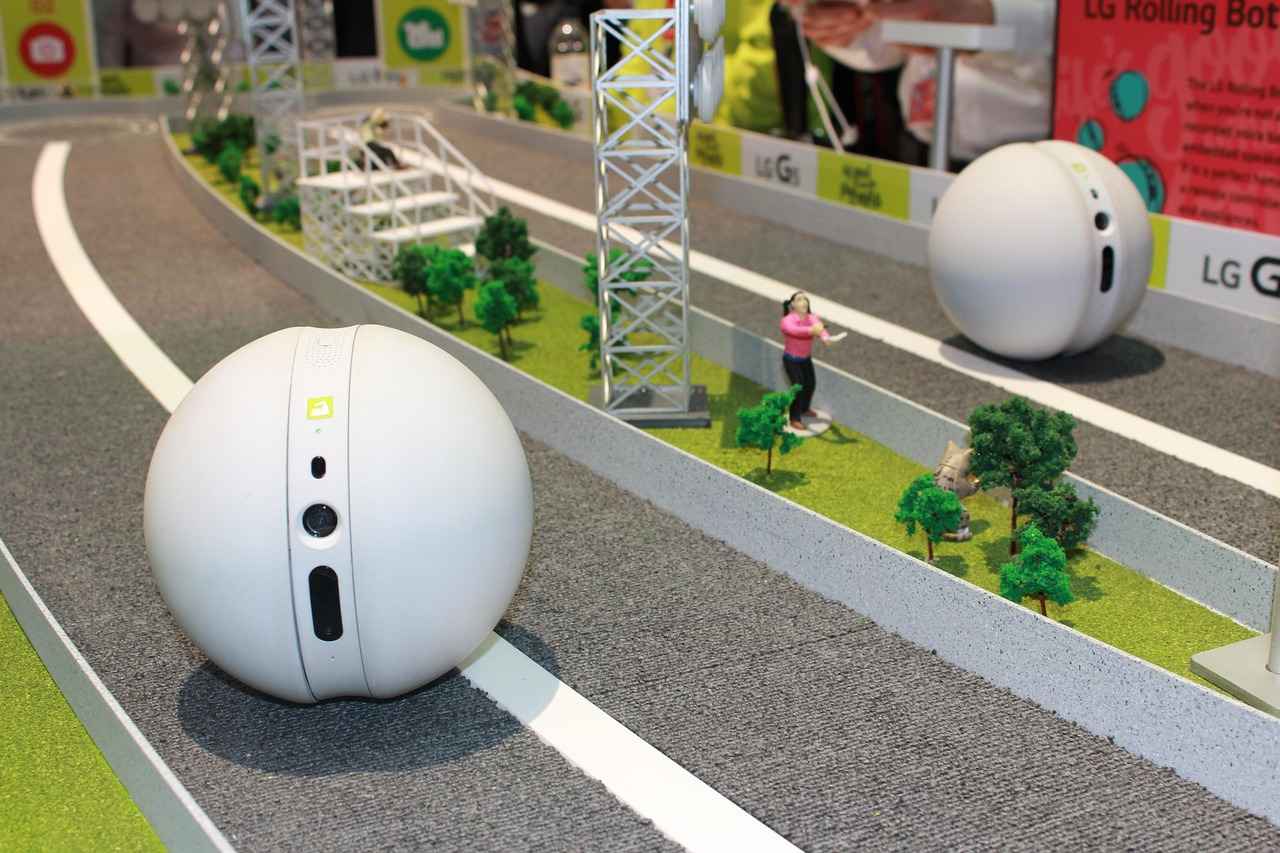Smart watches have evolved into indispensable tools that can significantly enhance our daily lives. With a plethora of applications available, users can tailor their smart watch experience to fit their specific needs. This article delves into essential smart watch applications that boost productivity, facilitate fitness tracking, and elevate the overall user experience. By exploring the best apps available, you’ll discover how to transform your smart watch into a powerful tool.
Fitness Tracking Apps for Smart Watches
Fitness tracking apps are vital for individuals looking to monitor their health metrics effectively. These applications provide insights into workouts, heart rate, and sleep patterns. Some of the top-rated fitness tracking apps include:
- Strava: Perfect for runners and cyclists, Strava tracks your routes and performance.
- MyFitnessPal: This app helps you log your nutrition and exercise, making it easier to achieve your fitness goals.
- Sleep Cycle: A sleep tracking app that analyzes your sleep patterns and wakes you up at the optimal time.
Productivity Apps to Boost Efficiency
In our fast-paced world, productivity apps can significantly enhance your efficiency. These apps help manage tasks, set reminders, and streamline communication. Some noteworthy productivity apps include:
- Todoist: A robust task manager that integrates seamlessly with your smart watch, allowing you to organize your daily activities.
- Microsoft To Do: This app offers cross-device syncing, making it easy to manage tasks from your smart watch.
Health Monitoring Apps to Keep You Safe
Monitoring your health is crucial, and health apps play a significant role in tracking vital signs. Key applications include:
- Heart Rate Monitor: Essential for fitness enthusiasts, this app provides accurate heart rate tracking.
- Sleep Tracker: Understanding your sleep quality can improve your overall health.
Navigation and Travel Apps for Smart Watches
Travelers can benefit from navigation apps that provide real-time directions and travel assistance. Notable options include:
- Google Maps: A must-have for navigation, offering convenient features for daily commutes.
- Citymapper: Simplifies urban travel with real-time transit information.
By leveraging these applications, you can maximize the potential of your smart watch, enhancing both productivity and health management.

Fitness Tracking Apps for Smart Watches
In today’s fast-paced world, maintaining optimal health is more important than ever. Fitness tracking apps for smart watches have emerged as essential tools for individuals looking to monitor their health metrics effectively. These applications not only track workouts but also provide insights into heart rate and sleep patterns, making them invaluable for anyone serious about their fitness journey.
Here, we will explore some of the top-rated fitness tracking apps available for smart watches, each designed to help users achieve their health goals.
- Strava: Popular among runners and cyclists, Strava allows users to track their workouts with detailed metrics. It offers features like route mapping, segment tracking, and social sharing, making it a favorite in the fitness community.
- Fitbit: Known for its comprehensive health tracking capabilities, the Fitbit app syncs with various devices to monitor daily activity, heart rate, and sleep quality. Its user-friendly interface makes it easy to set goals and track progress over time.
- MyFitnessPal: This app is perfect for those looking to manage their diet alongside fitness. It allows users to log meals, track calories, and integrate with other fitness apps to provide a holistic view of health.
- Garmin Connect: Tailored for Garmin device users, this app offers extensive data analysis for workouts, including VO2 max estimates and recovery time. It’s ideal for serious athletes seeking in-depth performance metrics.
- Apple Health: For iOS users, Apple Health aggregates data from various sources, including heart rate and sleep tracking. Its integration with other health apps makes it a versatile choice for comprehensive health monitoring.
By utilizing these fitness tracking apps, users can gain valuable insights into their health, making informed decisions that lead to improved well-being. Whether you’re a beginner or a seasoned athlete, these tools are designed to support your fitness journey and help you reach your goals more effectively.

Productivity Apps to Boost Efficiency
In today’s fast-paced world, maximizing productivity is essential for both personal and professional success. Productivity apps have emerged as valuable tools that can significantly enhance your efficiency, allowing you to manage tasks, set reminders, and streamline communication right from your wrist. With the rise of smart watches, these applications have become more accessible, enabling users to stay organized and focused on the go.
When it comes to task management, several apps stand out for their functionality and ease of use:
- Todoist: This popular task manager is designed for simplicity and efficiency. It allows users to create tasks, set deadlines, and categorize activities. Its seamless integration with smart watches means you can check off tasks and receive reminders without pulling out your phone.
- Microsoft To Do: Known for its cross-device syncing capabilities, Microsoft To Do ensures that your tasks are always up-to-date. The app’s intuitive interface makes it easy to manage your to-do lists directly from your smart watch, helping you stay on track throughout the day.
In addition to task management, communication apps are essential for maintaining connectivity without needing to reach for your phone. Some of the best options include:
- WhatsApp: This messaging app allows you to send and receive messages directly from your wrist. You can quickly respond to messages or view notifications, making it easier to stay in touch while on the move.
- Slack: For professionals, Slack is indispensable. With its smart watch integration, you can receive notifications and respond to messages, ensuring you never miss an important update from your team.
By leveraging these productivity apps, you can transform your smart watch into a powerful tool that enhances your daily efficiency. Whether you are managing tasks, communicating with colleagues, or setting reminders, these applications offer the functionality needed to keep you organized and focused throughout your day.
Task Management Apps
are essential tools in today’s fast-paced environment, enabling users to efficiently organize their daily activities. These applications not only help in listing tasks but also offer features that enhance productivity and time management. With the integration of smart watches, these apps allow for seamless synchronization, ensuring that you can manage your tasks directly from your wrist.
One of the key benefits of using task management apps is their ability to send real-time notifications. This means that whether you are in a meeting or out for a run, you can stay updated on your tasks without needing to check your phone constantly. Popular apps like Todoist and Microsoft To Do have made significant strides in this area, allowing users to receive reminders and updates right on their smart watches.
In addition to notifications, many task management apps offer features such as collaboration tools, allowing users to share tasks with team members or family. This is particularly useful for project management or household chores, where everyone can contribute and stay informed about progress. The ability to sync across devices means that any change made on your phone or computer is reflected on your smart watch, maintaining consistency and organization.
- Todoist: Known for its user-friendly interface, Todoist allows you to create tasks, set priorities, and track progress effortlessly.
- Microsoft To Do: This app integrates well with other Microsoft services, providing a comprehensive solution for those already in the Microsoft ecosystem.
- Any.do: Featuring a simple design, Any.do helps users manage tasks while also providing a built-in calendar for scheduling.
As you explore these task management apps, consider how they can fit into your daily routine. The right app not only helps in organizing tasks but also enhances your overall productivity. With the convenience of accessing these apps from your smart watch, you can stay on top of your responsibilities with ease.
Todoist: Your Personal Task Manager
Todoist is not just another task manager; it is a comprehensive productivity tool designed to help you stay organized and efficient, especially when integrated with smart watches. This powerful application allows users to manage tasks seamlessly from their wrists, transforming the way you approach your daily activities.
One of the standout features of Todoist is its cross-platform compatibility. Whether you’re using a smartphone, tablet, or computer, all your tasks sync effortlessly across devices, including your smart watch. This means you can add, edit, or check off tasks at any moment, ensuring that nothing slips through the cracks.
Todoist’s intuitive interface is user-friendly, making it easy for anyone to navigate through their to-do lists. The app offers a variety of features designed to enhance productivity:
- Task Prioritization: Users can assign priority levels to tasks, helping you focus on what matters most.
- Due Dates and Recurring Tasks: Set deadlines and create recurring tasks to automate your routine.
- Project Organization: Group tasks into projects for better management and clarity.
- Collaboration Tools: Share projects with others, making it ideal for team collaboration.
Moreover, the integration with smart watches allows for quick access to your tasks. With just a glance at your wrist, you can check your to-do list, receive reminders, and stay updated on your progress throughout the day. This is particularly beneficial for those who are always on the move and need a reliable way to keep track of their responsibilities.
In summary, Todoist stands out as a top choice for anyone looking to enhance their productivity on the go. Its robust features and smart watch integration make it an indispensable tool for managing tasks efficiently, ensuring you stay organized no matter where life takes you.
Microsoft To Do: Syncing Across Devices
Microsoft To Do is an exceptional task management application that stands out for its cross-device syncing capabilities, making it an ideal choice for users of smart watches. This feature allows you to access your tasks and lists seamlessly across various devices, including your smartphone, tablet, and computer. Whether you are at your desk or on the go, your to-do lists are always up to date.
One of the most appealing aspects of Microsoft To Do is its user-friendly interface. The app is designed to be intuitive, allowing users to quickly add tasks, set deadlines, and create reminders. You can easily categorize your tasks into different lists, helping you maintain organization and focus. This is especially beneficial for busy individuals who need to prioritize their daily activities effectively.
Additionally, Microsoft To Do integrates well with other Microsoft services, such as Outlook and Microsoft Teams. This integration allows for a streamlined workflow, enabling users to convert emails into tasks and collaborate with team members directly from their smart watches. The ability to receive notifications and reminders directly on your wrist ensures that you never miss an important deadline or meeting.
Moreover, the app includes features like My Day, which encourages users to focus on their most important tasks for the day, enhancing productivity. By customizing your daily goals, you can stay on track and maintain motivation throughout the day.
In conclusion, Microsoft To Do is not just a task management tool; it is a comprehensive productivity solution that enhances the smart watch experience. With its cross-device syncing and robust features, it empowers users to manage their tasks efficiently, making it a must-have app for anyone looking to optimize their time and productivity.
Communication Apps for Smart Watches
In today’s fast-paced world, staying connected is more important than ever. Smart watches have evolved beyond mere timekeeping devices; they now serve as powerful communication tools that allow users to send messages and make calls directly from their wrists. This capability is particularly beneficial for those who prefer to keep their phones tucked away while on the go.
Why Use Communication Apps on Your Smart Watch? These apps are designed to enhance your connectivity without the need to constantly reach for your smartphone. Whether you are at the gym, in a meeting, or out for a run, your smart watch can keep you informed and engaged. Here are some essential communication apps that can transform your smart watch experience:
- WhatsApp: This popular messaging app allows you to send texts, voice messages, and make calls using your smart watch. Notifications can be viewed and responded to quickly, ensuring you never miss an important message.
- Telegram: Known for its security features, Telegram offers seamless messaging capabilities. Its smart watch integration enables quick replies and message management without needing your phone.
- Facebook Messenger: Stay connected with friends and family through Facebook Messenger. You can receive notifications, read messages, and even reply using voice commands, all from your wrist.
- Skype: For those who rely on video calls, Skype’s smart watch app allows you to manage calls and messages easily. You can receive alerts for incoming calls and respond promptly.
Benefits of Using Communication Apps: By utilizing these applications, you can enhance your productivity and connectivity. They offer a hands-free experience, allowing you to multitask effectively. Additionally, many of these apps support voice commands, making it even easier to communicate while on the move.
In conclusion, integrating communication apps into your smart watch can significantly enhance your day-to-day interactions, making it easier to stay connected with minimal effort.

Health Monitoring Apps to Keep You Safe
In today’s fast-paced world, health monitoring apps have become essential tools for individuals aiming to maintain their well-being. These applications are designed to track vital signs and provide valuable insights into your health status. With a wide range of features, they help users identify potential health issues before they escalate.
Monitoring your health is crucial for early detection of potential problems. By keeping track of metrics such as heart rate, sleep patterns, and physical activity, users can make informed decisions about their health. Health monitoring apps empower you to take control of your wellness journey.
- MyFitnessPal: This app not only tracks your food intake but also integrates with various fitness devices to monitor calories burned, making it easier to manage your diet and exercise routine.
- Apple Health: A comprehensive health app that consolidates data from different health and fitness applications, providing a holistic view of your health metrics.
- Fitbit: Known for its wearable devices, the Fitbit app tracks heart rate, activity, and sleep, offering personalized insights and recommendations.
- Sleep Cycle: This innovative app analyzes your sleep patterns and wakes you up during the lightest sleep phase, ensuring you feel refreshed and ready to start your day.
When selecting a health monitoring app, consider the following factors:
- User Interface: An intuitive and user-friendly interface enhances the overall experience.
- Compatibility: Ensure the app is compatible with your devices for seamless integration.
- Data Security: Look for apps that prioritize user privacy and data protection.
One of the standout features of these apps is their ability to send alerts. For instance, if your heart rate exceeds a certain threshold, the app can notify you, allowing for timely intervention. This proactive approach can be lifesaving.
In conclusion, health monitoring apps are invaluable in today’s health-conscious society. By using these tools, you can gain a deeper understanding of your health and make informed decisions to improve your overall well-being.
Heart Rate Monitoring Apps
Heart rate monitoring apps have become indispensable tools for fitness enthusiasts and health-conscious individuals alike. These applications are designed to provide real-time data on your heart rate, enabling you to optimize your workouts and maintain a healthy lifestyle. With the rise of smart watches, the ability to track your heart rate has never been more accessible and accurate.
When selecting a heart rate monitoring app, it is essential to consider features such as accuracy, user interface, and compatibility with your smart watch. Here are some of the best options available:
| App Name | Key Features | Compatibility |
|---|---|---|
| Heart Rate Monitor by Azumio | Real-time heart rate tracking, historical data analysis, customizable alerts | iOS, Android |
| Wahoo Fitness | Syncs with various heart rate monitors, detailed workout analysis, Bluetooth connectivity | iOS, Android |
| Fitbit | Integrated heart rate monitoring, sleep tracking, personalized insights | Fitbit devices, iOS, Android |
| Polar Beat | Real-time heart rate tracking, training analysis, GPS functionality | iOS, Android |
Many of these apps also offer additional health metrics, such as calorie burn and activity levels, providing a comprehensive overview of your fitness journey. They are particularly useful for those engaging in high-intensity workouts or training for events, as they allow users to monitor their heart rate zones and adjust their efforts accordingly.
Incorporating heart rate monitoring apps into your fitness routine can lead to improved performance and better health outcomes. By staying informed about your heart rate, you can make informed decisions about your training intensity, recovery periods, and overall well-being.
Sleep Tracking Apps
Understanding your sleep patterns is essential for improving your overall health and well-being. have gained popularity as they provide valuable insights into your sleep quality and duration. These applications can help you identify sleep issues, optimize your bedtime routine, and ultimately enhance your sleep hygiene.
Here are some of the top-rated sleep tracking apps that can help you gain a better understanding of your sleep habits:
- Sleep Cycle: This app uses advanced algorithms to analyze your sleep patterns, waking you up during the lightest sleep phase. It provides detailed statistics about your sleep cycles and even offers soothing sounds to help you fall asleep.
- Pillow: Pillow integrates with Apple Health and offers a comprehensive analysis of your sleep quality. It features a smart alarm clock and allows you to record sounds that may disturb your sleep, providing insights into how external factors affect your rest.
- Sleep Score: This app uses your phone’s sensors to measure your sleep score based on various factors, including heart rate and movement. It also offers personalized coaching to improve your sleep habits.
- Calm: While primarily a meditation app, Calm includes sleep stories and guided meditations that can help you relax before bedtime. It also tracks your sleep duration, making it a great companion for improving your overall sleep experience.
These apps not only track your sleep duration but also provide insights into the quality of your sleep, allowing you to make informed adjustments to your nightly routine. By utilizing these tools, you can work towards achieving better sleep and, consequently, improved health.

Navigation and Travel Apps for Smart Watches
Navigation and travel apps have become essential tools for modern travelers, especially when integrated with smart watches. These applications not only provide real-time directions but also enhance the overall travel experience by offering valuable information at your fingertips. With a variety of options available, selecting the right app can significantly ease your journey.
Smart watches allow for hands-free navigation, which is especially useful when you’re on the go. Instead of fumbling with your phone, you can receive turn-by-turn directions directly on your wrist. This feature is not only convenient but also promotes safety by allowing you to keep your eyes on the road or your surroundings.
- Google Maps: This app is a staple for many users, providing comprehensive maps and real-time traffic updates. With its integration into smart watches, you can easily view your route, estimated time of arrival, and alternative paths without needing to check your phone.
- Waze: Known for its community-driven approach, Waze offers real-time updates on traffic conditions, accidents, and even police presence. This app can help you avoid delays and find the quickest routes, all accessible from your wrist.
- Citymapper: Perfect for urban environments, Citymapper provides detailed public transit information, including bus and train schedules. Its smart watch version ensures you never miss your stop, making it an invaluable tool for city dwellers and travelers alike.
Many navigation apps come with additional features that can enhance your travel experience. For instance, some apps offer offline maps, allowing you to navigate without a data connection. Others provide points of interest along your route, such as restaurants, gas stations, and attractions, ensuring you make the most of your travels.
In conclusion, the right navigation app on your smart watch can transform your travel experience, providing essential information and directions right when you need them. By leveraging these technologies, travelers can enjoy a more streamlined and enjoyable journey.
Google Maps: Easy Navigation on Your Wrist
Google Maps has revolutionized the way we navigate, and now, with its integration into smart watches, it offers unparalleled convenience for users on the go. Whether you are commuting to work or embarking on a new travel adventure, Google Maps provides essential features that enhance your navigation experience directly from your wrist.
To get started, ensure that you have the Google Maps app installed on your paired smartphone and that your smart watch is compatible. Once set up, you can easily access real-time navigation, making it perfect for daily commutes. Here’s how to utilize its features effectively:
- Turn-by-Turn Directions: Get precise directions right on your wrist. Simply input your destination on your phone, and your smart watch will guide you with vibrations and notifications for each turn.
- Voice Navigation: Use voice commands to set your route without needing to interact with your watch screen. This feature is particularly useful while driving or cycling.
- Traffic Updates: Stay informed about traffic conditions. Google Maps provides live updates, helping you avoid congested areas and choose the quickest route.
- Nearby Places: Discover restaurants, gas stations, and other points of interest around you. With a simple tap, you can find the best options based on your location.
For travelers, Google Maps offers additional benefits such as offline maps. Before heading to a new city, download the map of the area to ensure you have access to navigation even without a data connection. This feature is a lifesaver in areas with limited connectivity.
In summary, Google Maps on your smart watch transforms your wrist into a powerful navigation tool. By leveraging its features, you can navigate your daily routes and explore new places with ease and confidence.
Citymapper: Urban Travel Simplified
Citymapper is revolutionizing the way we navigate urban environments by providing real-time transit information at our fingertips. This innovative app is designed to make city travel more efficient and user-friendly, allowing commuters to make informed decisions about their routes and modes of transport.
One of the standout features of Citymapper is its ability to offer multimodal transit options. Users can choose from various transportation methods, including buses, trains, subways, and even ride-sharing services. This flexibility ensures that you can select the fastest or most convenient route based on current traffic conditions and transit schedules.
Citymapper also provides live updates on transit services, informing users of any delays or disruptions in real-time. This feature is especially beneficial for commuters who need to adjust their plans quickly. By receiving timely alerts, users can avoid unnecessary waiting and make smarter travel choices.
Furthermore, the app includes a route planner that allows users to customize their journeys. You can input your starting point and destination, and Citymapper will generate a detailed itinerary, complete with estimated travel times and transfer points. This level of planning helps reduce travel anxiety, making urban exploration more enjoyable.
For those who prefer to travel on foot, Citymapper offers walking directions that highlight pedestrian-friendly routes. This feature encourages users to explore their cities in a more immersive way, discovering hidden gems along the way.
Available on smart watches, Citymapper enhances the travel experience directly from your wrist. With quick access to transit information and navigation features, users can stay informed without the need to pull out their phones. Whether you are a daily commuter or a tourist, Citymapper is an essential tool that simplifies urban travel.
Frequently Asked Questions
- What are the best fitness tracking apps for my smart watch?
The best fitness tracking apps include Strava, MyFitnessPal, and Fitbit. These apps help you monitor workouts, track heart rates, and analyze sleep patterns effectively, ensuring you stay on top of your health goals.
- Can smart watch apps help improve my productivity?
Absolutely! Apps like Todoist and Microsoft To Do are fantastic for managing tasks and setting reminders. They sync seamlessly with your watch, making it easier to stay organized and efficient throughout your day.
- How do navigation apps work on smart watches?
Navigation apps such as Google Maps and Citymapper provide real-time directions directly on your wrist. This makes it super convenient for travelers, allowing you to find your way without constantly checking your phone.
- Are health monitoring apps reliable?
Yes, health monitoring apps are quite reliable! They track vital signs like heart rate and sleep quality, helping you stay informed about your overall health. Just make sure to choose well-reviewed apps for the best accuracy.