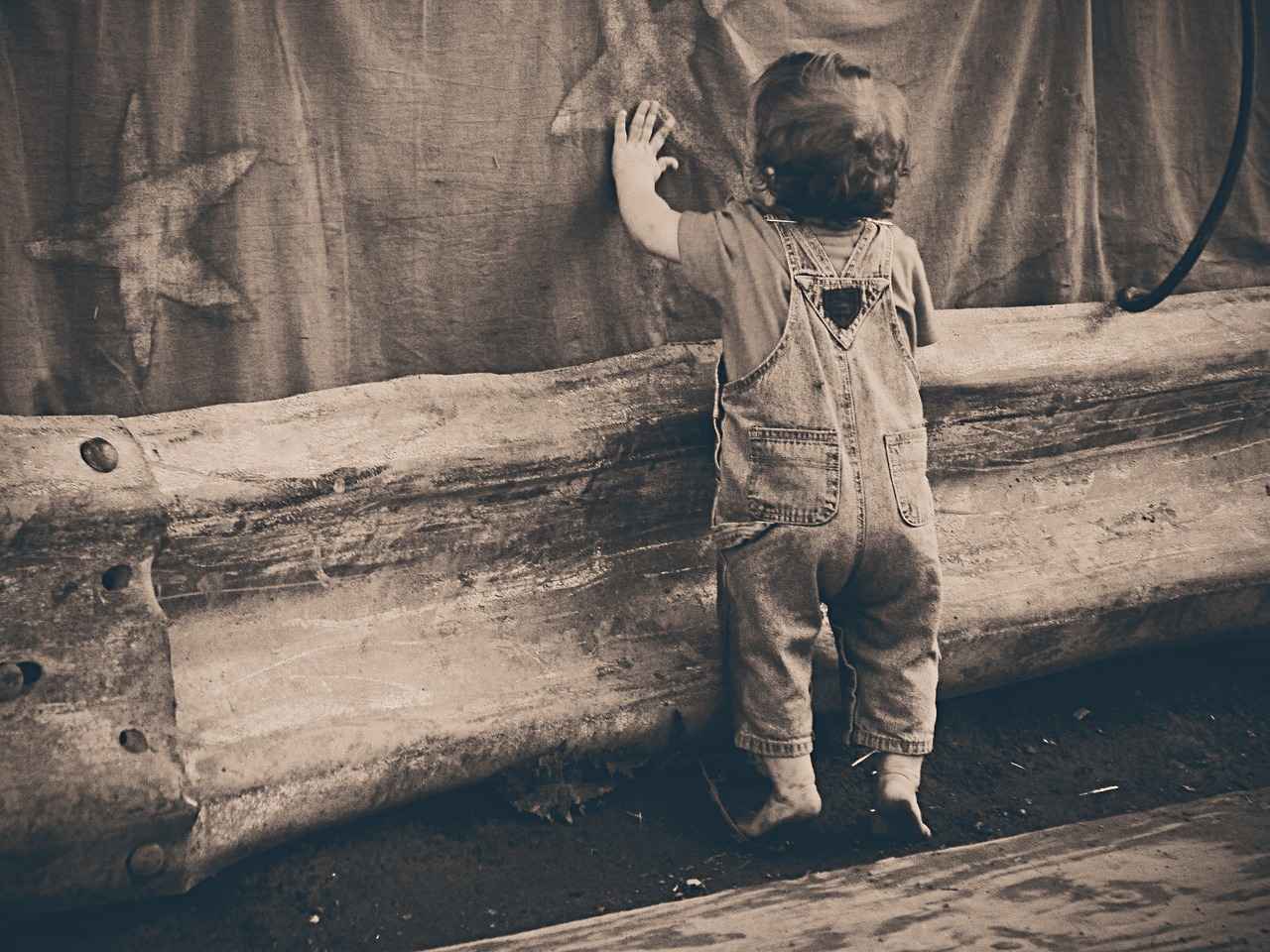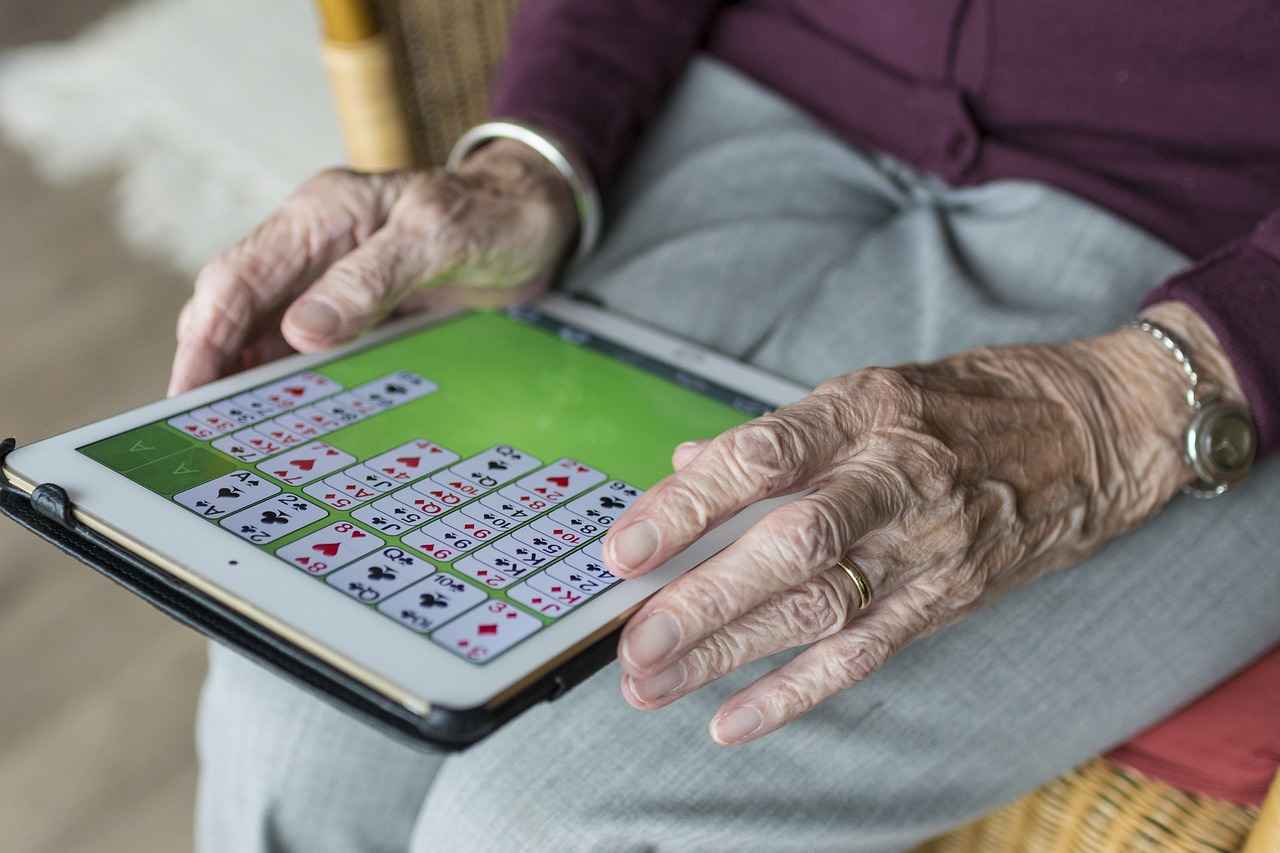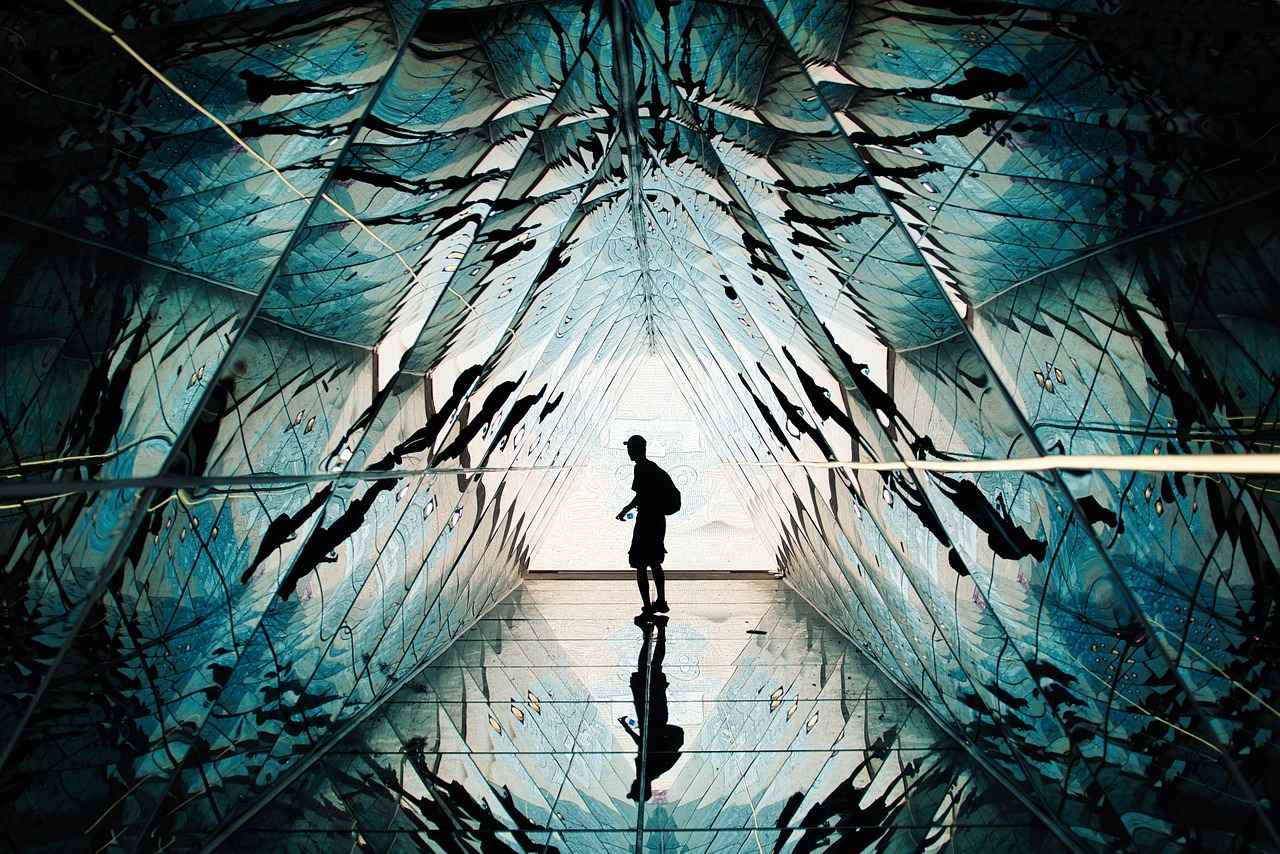This article explores essential apps for Samsung smartwatches, enhancing functionality and user experience. From fitness tracking to productivity tools, discover the best downloads to make the most of your device.
Samsung smartwatches have revolutionized the way we interact with technology on our wrists. With an array of applications tailored to various needs, users can significantly enhance their daily routines.
1. Fitness Tracking Apps
Fitness tracking apps are crucial for monitoring health and activity levels. Samsung smartwatches support various applications that can help users achieve their fitness goals effectively. Here are some top picks:
- Samsung Health: This app serves as a comprehensive health companion, tracking workouts, sleep patterns, and nutrition.
- Strava: Ideal for runners and cyclists, Strava tracks your routes and performance metrics.
2. Health Monitoring Applications
Health monitoring applications provide insights into vital signs and wellness metrics. These apps are essential for users looking to maintain or improve their health using their Samsung smartwatches.
- MyFitnessPal: A powerful nutrition tracking app that helps users log meals and calorie intake.
- Blood Pressure Monitor: This app aids in tracking blood pressure readings, which is vital for health management.
3. Productivity and Organization Apps
Productivity apps on Samsung smartwatches can help users manage their tasks and schedules efficiently, making them essential for busy lifestyles.
- Todoist: A task management app that allows users to organize their to-do lists and projects seamlessly.
- Evernote: A note-taking app that helps users capture ideas and important information on the go.
4. Navigation and Travel Apps
Navigation apps are vital for travelers and commuters, providing real-time directions and travel assistance directly from your wrist.
- Google Maps: Offers turn-by-turn navigation and traffic updates.
- Citymapper: Designed for urban travelers, it offers public transport information and route planning.
5. Music and Entertainment Apps
Music and entertainment apps enhance the user experience on Samsung smartwatches, allowing for on-the-go enjoyment of audio and media.
- Spotify: Enables users to stream music directly from their smartwatches.
- Audible: Allows users to listen to audiobooks on the go, making it a great companion for those who enjoy literature.
By utilizing these apps, Samsung smartwatch users can maximize the potential of their devices, leading to improved health, productivity, and overall enjoyment.

1. Fitness Tracking Apps
Fitness tracking apps play a vital role in helping users monitor their health and activity levels. With the rise of wearable technology, these applications have become indispensable tools for individuals aiming to achieve their fitness goals. Samsung smartwatches, known for their advanced features and seamless integration, support a variety of fitness tracking apps that cater to diverse user needs.
These apps not only track physical activities but also provide insights into overall wellness, encouraging users to make informed lifestyle choices. Here are some of the most effective fitness tracking apps available for Samsung smartwatches:
- Samsung Health: This is the default fitness app on Samsung devices, offering comprehensive tracking of workouts, sleep patterns, and nutrition. Users can easily monitor their progress and set personalized goals.
- Strava: Popular among runners and cyclists, Strava allows users to track their routes, pace, and performance metrics. The app also features social elements, enabling users to connect with friends and share achievements.
- Fitbit: Although primarily associated with its own devices, the Fitbit app can also be used on Samsung smartwatches. It provides detailed insights into daily activities, workouts, and even heart rate monitoring.
- MapMyRun: This app is excellent for tracking running routes, offering GPS tracking and the ability to log workouts. Users can also join challenges to stay motivated.
- Google Fit: Google Fit integrates with various apps and devices, providing a holistic view of health and fitness. It tracks activities, heart rate, and even sleep patterns.
By utilizing these fitness tracking apps, Samsung smartwatch users can stay motivated and achieve their health goals more effectively. With features ranging from real-time tracking to personalized coaching, these applications ensure that users have the tools needed to maintain a healthy lifestyle.

2. Health Monitoring Applications
Health monitoring applications are revolutionizing the way users interact with their well-being. These applications deliver invaluable insights into vital signs and wellness metrics, making them indispensable for anyone aiming to maintain or enhance their health. Particularly for users of Samsung smartwatches, these apps provide a seamless way to track various health parameters right from their wrists.
With the rise of health consciousness, the demand for intuitive and effective health monitoring solutions has surged. Samsung smartwatches are compatible with a range of specialized applications designed to assist users in their health journeys. These applications not only track physical activity but also monitor key health indicators such as heart rate, blood pressure, and even stress levels.
- Real-Time Health Tracking: Many health monitoring apps provide real-time updates, allowing users to be instantly aware of any fluctuations in their vital signs.
- Personalized Health Insights: These applications analyze user data and offer tailored recommendations, helping users make informed decisions about their lifestyle.
- Integration with Other Devices: Most health monitoring apps can sync with other health devices, creating a comprehensive ecosystem for health management.
One of the standout applications in this category is Samsung Health. This app serves as a comprehensive health dashboard, tracking workouts, sleep patterns, and nutritional intake. Users can easily monitor their progress and set achievable health goals.
Another notable app is Fitbit, which, while designed for Fitbit devices, can also be used with Samsung smartwatches. It offers advanced tracking features and a vibrant community for users to engage with.
In conclusion, health monitoring applications are vital tools for anyone looking to improve their health using Samsung smartwatches. They empower users with knowledge and insights, promoting a healthier lifestyle.
2.1. Samsung Health
Samsung Health stands as a cornerstone application for users of Samsung smartwatches, offering an extensive suite of features designed to monitor and enhance overall health and wellness. This app is not merely a fitness tracker; it serves as a comprehensive health companion, providing users with valuable insights into their daily activities, sleep patterns, and nutritional intake.
One of the standout features of Samsung Health is its ability to track a wide range of workouts. Whether you are engaged in running, cycling, or strength training, the app accurately logs your activities, helping you stay on top of your fitness goals. Additionally, it offers personalized coaching and workout suggestions based on your performance history, which can be a great motivator for users at all fitness levels.
In terms of sleep monitoring, Samsung Health utilizes advanced algorithms to analyze your sleep cycles. It provides detailed reports on sleep quality, duration, and disturbances, enabling users to make informed adjustments to their nighttime routines. Understanding your sleep patterns can significantly impact overall health, making this feature invaluable.
Moreover, the app includes a nutrition tracker that allows users to log their meals effortlessly. This feature promotes better dietary choices by providing insights into calorie intake and nutritional balance. Users can set personal goals, making it easier to manage weight and improve overall health through informed eating habits.
Another significant advantage of Samsung Health is its compatibility with various health devices. It seamlessly integrates with smart scales, blood pressure monitors, and other health gadgets, providing a holistic view of your health data. This integration ensures that users can track their health metrics in one centralized location, making it easier to recognize patterns and trends over time.
In conclusion, Samsung Health is more than just a fitness app; it is a comprehensive health management tool that empowers users to take control of their well-being. With its user-friendly interface, extensive features, and integration capabilities, it is a must-have for anyone serious about improving their health and lifestyle.
2.1.1. Features of Samsung Health
The Samsung Health app is a cornerstone for anyone serious about tracking their fitness and health. With its user-friendly interface and robust features, it has become an essential tool for health-conscious individuals. Below are some of the key features that make Samsung Health a standout application.
- Step Tracking: The app meticulously counts your daily steps, encouraging users to stay active and meet their fitness goals. It provides visual feedback on your progress, motivating you to reach new milestones.
- Heart Rate Monitoring: Integrated heart rate monitoring allows users to keep tabs on their cardiovascular health in real-time. This feature is invaluable for those engaged in intense workouts or managing specific health conditions.
- Sleep Analysis: Samsung Health offers comprehensive sleep tracking, analyzing your sleep patterns and providing insights to improve your overall sleep quality. This feature helps users understand how their lifestyle choices affect their rest.
- Nutrition Tracking: Users can log their meals and track calorie intake, allowing for better dietary management. This feature is particularly useful for those aiming to lose weight or maintain a balanced diet.
- Integration with Other Health Devices: Samsung Health seamlessly integrates with a variety of health devices, including smart scales and blood pressure monitors. This connectivity provides a holistic view of your health metrics.
- Personalized Insights: The app generates personalized health insights based on your activity and health data, helping you make informed decisions about your lifestyle and wellness.
With these features, Samsung Health not only promotes a healthier lifestyle but also empowers users to take control of their fitness journeys. Whether you are a casual walker or a dedicated athlete, the app provides the tools necessary to track and improve your health effectively.
2.1.2. User Insights and Reviews
User feedback plays a crucial role in understanding the effectiveness and usability of applications, especially in the realm of fitness. The Samsung Health app, in particular, has garnered significant attention from users who appreciate its intuitive design and comprehensive features. Many users report that the app is extremely user-friendly, allowing both beginners and experienced fitness enthusiasts to navigate its functionalities effortlessly.
One recurring theme in user reviews is the app’s ability to track a variety of fitness activities, from running and cycling to yoga and strength training. This versatility makes it an ideal choice for individuals with diverse fitness interests. Users have highlighted how the app provides real-time feedback during workouts, which helps in maintaining motivation and achieving personal goals.
Moreover, users frequently mention the app’s integration with other devices, such as heart rate monitors and smart scales. This connectivity enhances the overall experience, allowing users to have a holistic view of their health metrics in one place. The synchronization of data across devices is often praised for its reliability and accuracy, making it easier for users to monitor their progress over time.
Another aspect that stands out in user feedback is the community support feature within the app. Many users appreciate the ability to connect with friends and participate in challenges, fostering a sense of accountability and motivation. This social aspect is particularly appealing to those who thrive on community engagement in their fitness journeys.
In summary, the Samsung Health app is not only recognized for its ease of use but also for its effectiveness in helping users achieve their fitness goals. The positive reviews reflect a strong endorsement from both casual users and serious fitness enthusiasts, solidifying its position as a top choice among fitness tracking applications.
2.2. MyFitnessPal
MyFitnessPal is an essential tool for anyone serious about improving their nutrition and managing their weight. This comprehensive nutrition tracking app allows users to effortlessly log their meals and monitor their calorie intake, making it easier to maintain a balanced diet.
The app boasts a vast database of over 11 million foods, ensuring that users can find and log their meals with ease. This extensive library not only includes common foods but also restaurant items, which is particularly beneficial for those who dine out frequently. With features that allow users to scan barcodes, MyFitnessPal simplifies the process of meal logging, saving time and effort.
One of the standout features of MyFitnessPal is its ability to set personalized goals based on individual dietary needs and fitness objectives. Users can customize their calorie intake and macronutrient ratios, allowing for tailored meal plans that align with their health goals. This level of customization promotes better dietary choices, as users are more aware of their nutritional intake.
Additionally, the app integrates seamlessly with various fitness trackers and devices, enabling users to track their physical activity alongside their dietary habits. This holistic approach to health management empowers users to make informed decisions regarding their lifestyle choices.
Moreover, MyFitnessPal features a community aspect, where users can connect with friends or join groups for added motivation and accountability. This social element encourages users to share their progress and tips, fostering a supportive environment for achieving health goals.
In summary, MyFitnessPal is more than just a calorie counter; it is a powerful ally in the journey towards better health and wellness. Its user-friendly interface, extensive food database, and personalized features make it a top choice for anyone looking to enhance their dietary habits and achieve their fitness aspirations.

3. Productivity and Organization Apps
In today’s fast-paced world, managing tasks and schedules effectively is more crucial than ever. Productivity apps on Samsung smartwatches are designed to streamline daily activities, making them indispensable for individuals with busy lifestyles. These applications not only help in organizing tasks but also enhance overall efficiency, allowing users to focus on what truly matters.
Todoist stands out as a premier task management app that enables users to create, organize, and prioritize their to-do lists effortlessly. With its intuitive interface, users can:
- Add tasks quickly with voice commands.
- Set deadlines and reminders to stay on track.
- Collaborate on projects with team members.
This app’s seamless integration with other platforms ensures that you can access your tasks anytime, anywhere, making it a vital tool for productivity.
Evernote is a versatile note-taking application that allows users to jot down ideas, create checklists, and save important information on the go. Its key features include:
- Text, audio, and image note capabilities for diverse content creation.
- Tagging and organization options to keep notes structured.
- Synchronization across devices for easy access.
With Evernote, users can ensure that no thought or task slips through the cracks, enhancing both creativity and productivity.
Microsoft Outlook on Samsung smartwatches provides a powerful solution for managing emails and calendar events. Users can:
- Check emails and respond quickly without needing to pull out their phones.
- View and manage calendar appointments directly from their wrist.
- Set reminders for important meetings and deadlines.
This integration of email and scheduling makes Outlook an essential app for professionals who need to stay connected and organized.
By incorporating these productivity and organization apps into your Samsung smartwatch, you can significantly enhance your efficiency and manage your daily tasks with ease.
3.1. Todoist
Todoist is a highly regarded task management application designed to help users streamline their to-do lists and manage projects effectively. With its intuitive interface and robust features, Todoist ensures that users can stay organized and focused, making it an essential tool for both personal and professional life.
One of the standout features of Todoist is its ability to create nested tasks and subtasks. This allows users to break down larger projects into manageable steps, making it easier to track progress and stay motivated. Additionally, Todoist supports collaboration, enabling teams to share projects and assign tasks to one another, fostering better communication and productivity.
- Cross-Platform Synchronization: Todoist seamlessly syncs across all devices, ensuring that your tasks are always up to date, whether you’re on your smartphone, tablet, or desktop.
- Customizable Labels and Filters: Users can create labels and filters to categorize tasks based on priority, project, or context. This feature helps in quickly locating tasks and enhances overall organization.
- Recurring Tasks: For tasks that need to be completed regularly, Todoist allows users to set up recurring deadlines, ensuring that important activities are never overlooked.
Moreover, Todoist integrates with various other applications such as Google Calendar, Slack, and Amazon Alexa, creating a cohesive productivity ecosystem. This integration allows users to manage their schedules and tasks from a single platform, significantly improving efficiency.
In terms of user experience, Todoist is praised for its clean design and user-friendly interface, making it accessible for individuals of all tech-savviness levels. The app also offers a premium version with additional features, such as reminders and advanced task management options, catering to users with more complex needs.
Overall, Todoist stands out as a versatile and powerful task management tool that can help users maximize their productivity and ensure that no task goes unnoticed.
3.2. Evernote
Evernote stands out as a premier note-taking application designed to help users effortlessly capture and organize their thoughts, ideas, and important information while on the move. This powerful tool enhances productivity and organization by allowing users to create notes in various formats, including text, images, audio, and even web clippings.
One of the key features of Evernote is its cross-platform synchronization. Users can access their notes from multiple devices, including smartphones, tablets, and computers, ensuring that important information is always at their fingertips. This capability is particularly beneficial for busy professionals and students who need to keep track of their tasks and ideas across different platforms.
Moreover, Evernote offers a robust search functionality. Users can quickly find notes by searching for keywords, tags, or even text within images. This feature is invaluable for those who frequently jot down notes and need a reliable way to retrieve them later.
- Organizational Tools: Evernote allows users to create notebooks and tags, helping to categorize notes and streamline access.
- Collaboration Features: Users can share notes and collaborate with others, making it an excellent tool for team projects and brainstorming sessions.
- Integration with Other Apps: Evernote integrates seamlessly with various applications, including Google Drive and Microsoft Teams, enhancing its utility in a professional setting.
In addition to these features, Evernote provides a web clipper that allows users to save articles, research, and other web content directly to their notes. This functionality is particularly useful for students and professionals who conduct extensive online research.
Overall, Evernote is more than just a note-taking app; it is a comprehensive productivity tool that empowers users to manage their ideas and information effectively. Whether you are a student, a busy professional, or someone who simply wants to stay organized, Evernote is a must-have application for your Samsung smartwatch.

4. Navigation and Travel Apps
In today’s fast-paced world, navigation and travel apps have become indispensable tools for both commuters and travelers. These applications offer real-time directions, traffic updates, and essential travel assistance, all accessible directly from your wrist. Whether you’re exploring a new city or navigating your daily commute, these apps enhance your travel experience by providing convenience and efficiency.
Google Maps stands out as one of the most popular navigation apps available. It offers comprehensive features such as:
- Turn-by-turn navigation: Easily follow directions without needing to look at your phone.
- Traffic updates: Get real-time information about congestion and road conditions.
- Local business information: Discover nearby restaurants, shops, and attractions.
With its user-friendly interface and reliable data, Google Maps is a must-have for anyone looking to navigate their surroundings effortlessly.
For urban adventurers, Citymapper offers a tailored experience. This app specializes in public transportation, providing:
- Multi-modal route planning: Combine various transport options like buses, trains, and bikes for the best route.
- Real-time arrival information: Know exactly when your next bus or train is due.
- Step-by-step directions: Get clear instructions on how to navigate public transport systems.
Citymapper is particularly useful for those unfamiliar with city layouts, ensuring that you can travel efficiently and confidently.
Waze is another excellent navigation tool that relies on community-sourced data. It offers:
- Live traffic updates: Users report accidents, hazards, and police presence, helping you avoid delays.
- Alternative routes: Discover less congested paths to your destination.
This app is ideal for drivers who want to save time and avoid frustrating traffic jams.
In summary, navigation apps are not just useful; they are essential for modern travel, providing the tools needed to navigate efficiently and safely.
4.1. Google Maps
Google Maps has revolutionized the way we navigate our surroundings, offering users a seamless experience with its turn-by-turn navigation and real-time traffic updates. With the integration of this powerful tool into Samsung smartwatches, users can now access directions directly from their wrists, enhancing convenience and safety while on the go.
One of the standout features of Google Maps is its ability to provide live traffic information. This means that users can receive timely alerts about traffic jams, road closures, and other obstacles that could affect their journey. By utilizing this feature, users can make informed decisions about their routes, potentially saving time and avoiding frustration.
Additionally, Google Maps offers voice-guided navigation, allowing users to keep their eyes on the road while receiving clear directions. This hands-free experience is particularly beneficial for those who are driving, as it minimizes distractions and promotes safer driving habits.
For pedestrians and cyclists, Google Maps provides tailored routes that consider footpaths and bike lanes, ensuring a smoother travel experience. Users can also explore nearby points of interest, such as restaurants, gas stations, and attractions, all accessible through a simple tap on their smartwatch.
Moreover, the app’s integration with Google Assistant allows users to ask for directions or traffic updates using voice commands. This feature enhances user interaction, making it easier to navigate without having to physically interact with the watch.
In conclusion, Google Maps on Samsung smartwatches is an indispensable tool for anyone seeking efficient navigation. With its comprehensive features, users can enjoy a more connected and informed travel experience, all from the convenience of their wrist.
4.2. Citymapper
Citymapper is an innovative app tailored specifically for urban travelers, revolutionizing the way people navigate through bustling cities. It stands out by providing real-time public transport information and route planning features that cater to the unique challenges of urban commuting.
With Citymapper, users can effortlessly access a comprehensive array of transport options, including buses, trains, trams, and even ride-sharing services. This versatility ensures that travelers can choose the most efficient way to reach their destinations. The app’s intuitive interface makes it easy to input starting points and destinations, allowing for quick and accurate route suggestions.
- Real-Time Updates: Citymapper integrates live data to inform users about delays, cancellations, and other disruptions. This feature is particularly valuable for those who rely on public transport for their daily commute.
- Multi-Modal Journey Planning: The app offers various route combinations, enabling users to mix different modes of transport. For example, a user might take a bus to a train station and then switch to the subway, all while receiving step-by-step guidance.
- Accessibility Features: Citymapper is designed with inclusivity in mind, providing options for users with disabilities, such as wheelchair-accessible routes.
Moreover, Citymapper’s offline maps feature is a game-changer for travelers who may not always have reliable internet access. Users can download maps for specific cities, ensuring they have the information they need, even without a data connection.
In addition to its practical functionalities, Citymapper fosters a sense of community by allowing users to share their experiences and tips. This social aspect enhances the travel experience, making it more engaging and informative.
Overall, Citymapper is an essential tool for anyone looking to navigate urban environments efficiently. Its blend of comprehensive transport information, real-time updates, and user-friendly design makes it a must-have app for modern city dwellers.

5. Music and Entertainment Apps
In today’s fast-paced world, music and entertainment apps play a pivotal role in enhancing the overall user experience on Samsung smartwatches. These applications allow users to enjoy their favorite audio and media content seamlessly, whether they’re at the gym, commuting, or simply relaxing at home. With the convenience of having entertainment at their fingertips, users can maximize their smartwatch’s potential.
Spotify stands out as a leading music streaming service that integrates beautifully with Samsung smartwatches. Users can stream their favorite playlists directly from their wrist, eliminating the need to constantly reach for their smartphones. This feature is particularly beneficial during workouts, where quick access to music can enhance motivation and performance.
- Offline Listening: Spotify allows users to download tracks for offline listening, ensuring that they can enjoy music even without a cellular connection.
- Personalized Playlists: The app curates playlists based on user preferences, making music discovery easier and more enjoyable.
Audible is another fantastic app that transforms the way users engage with literature. With the ability to listen to audiobooks directly from their smartwatches, users can dive into captivating stories while on the move. Whether during a workout or a daily commute, Audible makes it convenient to enjoy literature without needing to read.
- Wide Selection: Audible boasts a vast library of audiobooks across various genres, catering to diverse interests.
- Bookmarks and Notes: Users can easily bookmark their favorite passages and take notes, enhancing the overall listening experience.
With these music and entertainment apps, Samsung smartwatch users can elevate their daily routines, making every moment more enjoyable. The integration of these applications not only enriches the user experience but also showcases the versatility and functionality of Samsung smartwatches in the realm of entertainment.
5.1. Spotify
Spotify has revolutionized the way we experience music, and its integration with Samsung smartwatches takes this innovation a step further. Now, users can enjoy their favorite tracks and playlists directly from their wrist, eliminating the need to carry a smartphone. This feature is particularly beneficial for those who lead an active lifestyle, allowing for a seamless listening experience during workouts, commutes, or daily activities.
With the Spotify app installed on your Samsung smartwatch, you can:
- Stream Music: Access millions of songs and podcasts without needing to connect to your phone.
- Download Playlists: Save your favorite playlists directly on the watch for offline listening, perfect for outdoor activities where phone usage may be limited.
- Control Playback: Easily play, pause, skip tracks, and adjust volume directly from your wrist, providing convenience and ease of use.
The user interface is designed to be intuitive, allowing for quick navigation through your music library. Whether you’re in the mood for upbeat tracks during a run or calming tunes while meditating, Spotify offers personalized playlists tailored to your listening preferences.
Moreover, the app supports voice commands, enabling users to control their music hands-free, which is especially useful when multitasking. This feature enhances the overall user experience, making it more engaging and interactive.
In addition to personal playlists, Spotify also curates discover playlists that introduce users to new music based on their listening habits. This not only keeps the music experience fresh but also allows users to explore genres and artists they may not have considered before.
Overall, Spotify on Samsung smartwatches is a game-changer for music lovers, providing an accessible and enjoyable way to listen to music on the go. Its robust features ensure that you never miss a beat, no matter where life takes you.
5.2. Audible
Audible, a leading platform for audiobooks and spoken word content, offers an unparalleled listening experience for users on the move. With its vast library of titles ranging from bestsellers to classic literature, Audible transforms the way people consume books. Whether you are commuting, exercising, or simply relaxing at home, Audible provides a convenient way to immerse yourself in captivating stories.
One of the standout features of Audible is its user-friendly interface, which allows for easy navigation through genres and categories. Users can easily find new releases, popular titles, or even explore curated lists tailored to their interests. The app also supports customizable playback options, enabling listeners to adjust the speed of narration or set sleep timers, making it a flexible choice for various listening preferences.
Audible’s Whispersync for Voice technology further enhances the user experience by allowing seamless transitions between reading and listening. For those who enjoy both formats, this feature enables users to switch between the audiobook and the corresponding eBook without losing their place. This is particularly beneficial for individuals who prefer to read during the day and listen while on the go.
In addition to its extensive library, Audible offers exclusive content such as original podcasts and audio dramas, providing users with unique listening experiences that cannot be found elsewhere. This makes it not just a platform for audiobooks, but a comprehensive source of audio entertainment.
Moreover, Audible frequently updates its catalog, ensuring that there is always something new to discover. With features like personalized recommendations based on listening habits, users can easily find their next favorite title.
In summary, Audible is more than just an audiobook service; it is a versatile companion for anyone who loves stories and seeks to integrate literature into their daily lives. With its rich features and extensive content library, it stands out as a must-have app for Samsung smartwatch users looking to enhance their listening experience.
Frequently Asked Questions
- What are the best fitness tracking apps for Samsung smartwatches?
Some of the top fitness tracking apps include Samsung Health for comprehensive health monitoring and MyFitnessPal for nutrition tracking. These apps help you stay on top of your fitness goals!
- Can I manage my tasks on a Samsung smartwatch?
Absolutely! Apps like Todoist and Evernote allow you to organize your tasks and notes right from your wrist, making it easy to stay productive on the go.
- Are there navigation apps available for Samsung smartwatches?
Yes, you can use Google Maps for turn-by-turn directions and Citymapper for public transport info, ensuring you never lose your way!
- Can I listen to music on my Samsung smartwatch?
Definitely! With apps like Spotify and Audible, you can stream music or listen to audiobooks directly from your watch, perfect for workouts or commutes.
- How do I download apps on my Samsung smartwatch?
Simply open the Galaxy Wearable app on your smartphone, browse the app store, and install the apps you want directly to your watch!