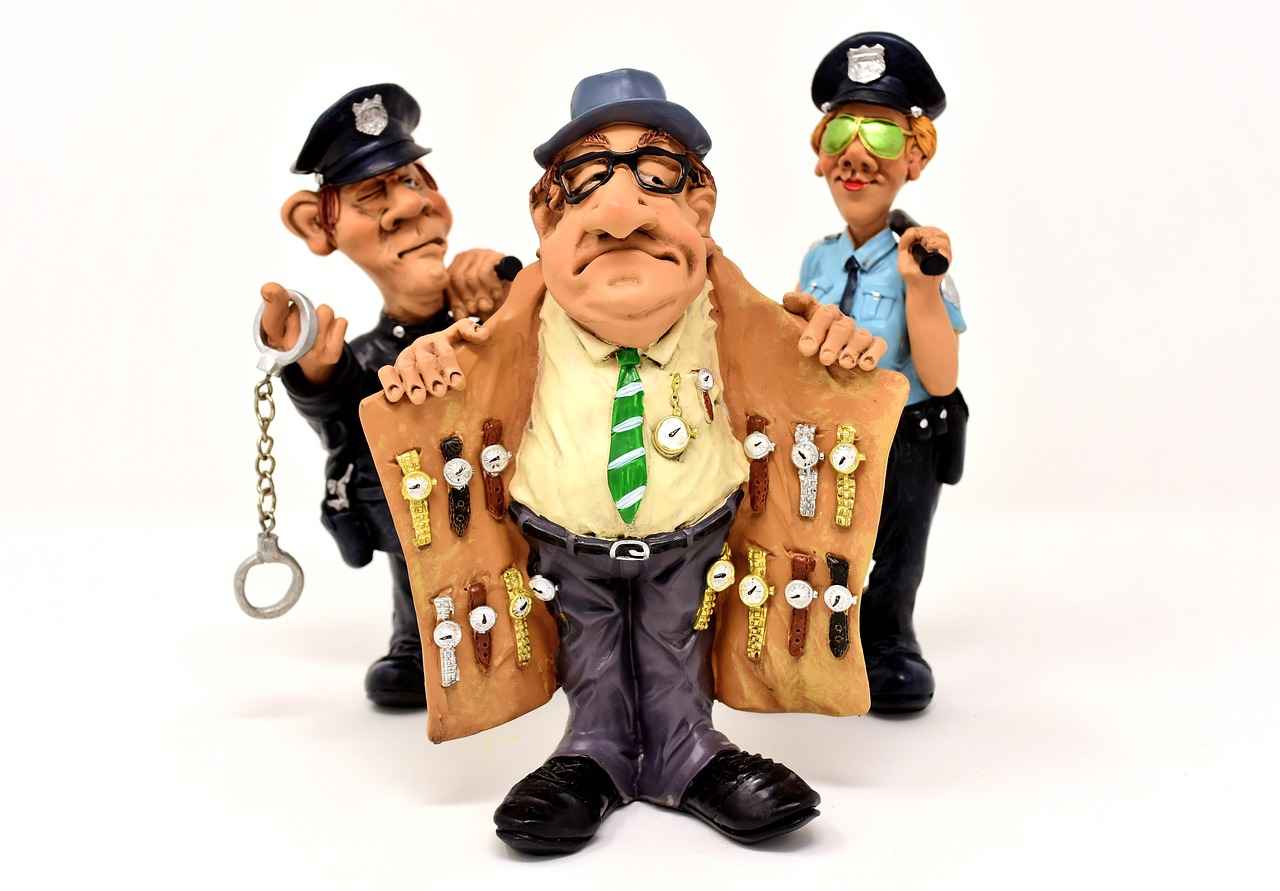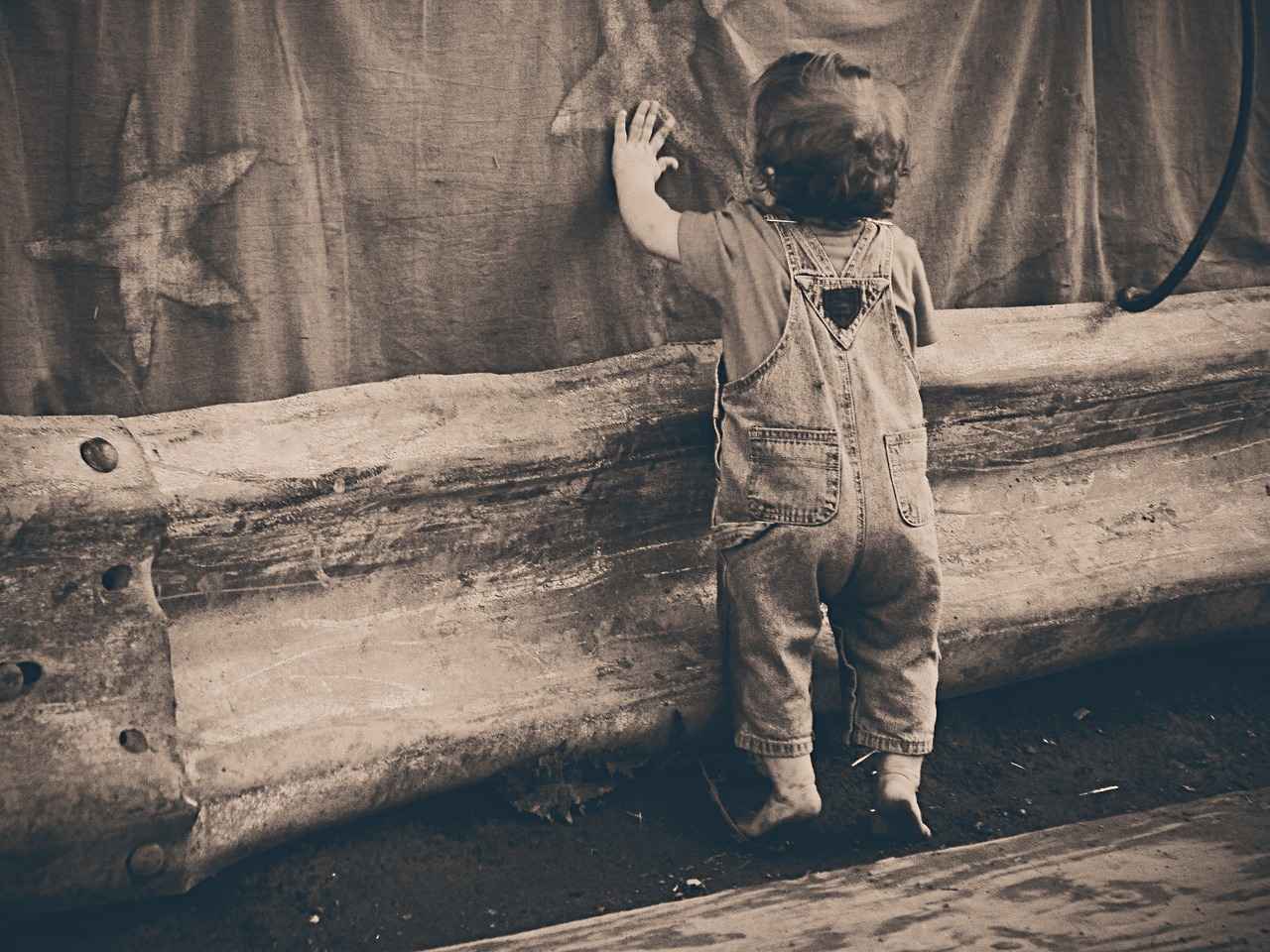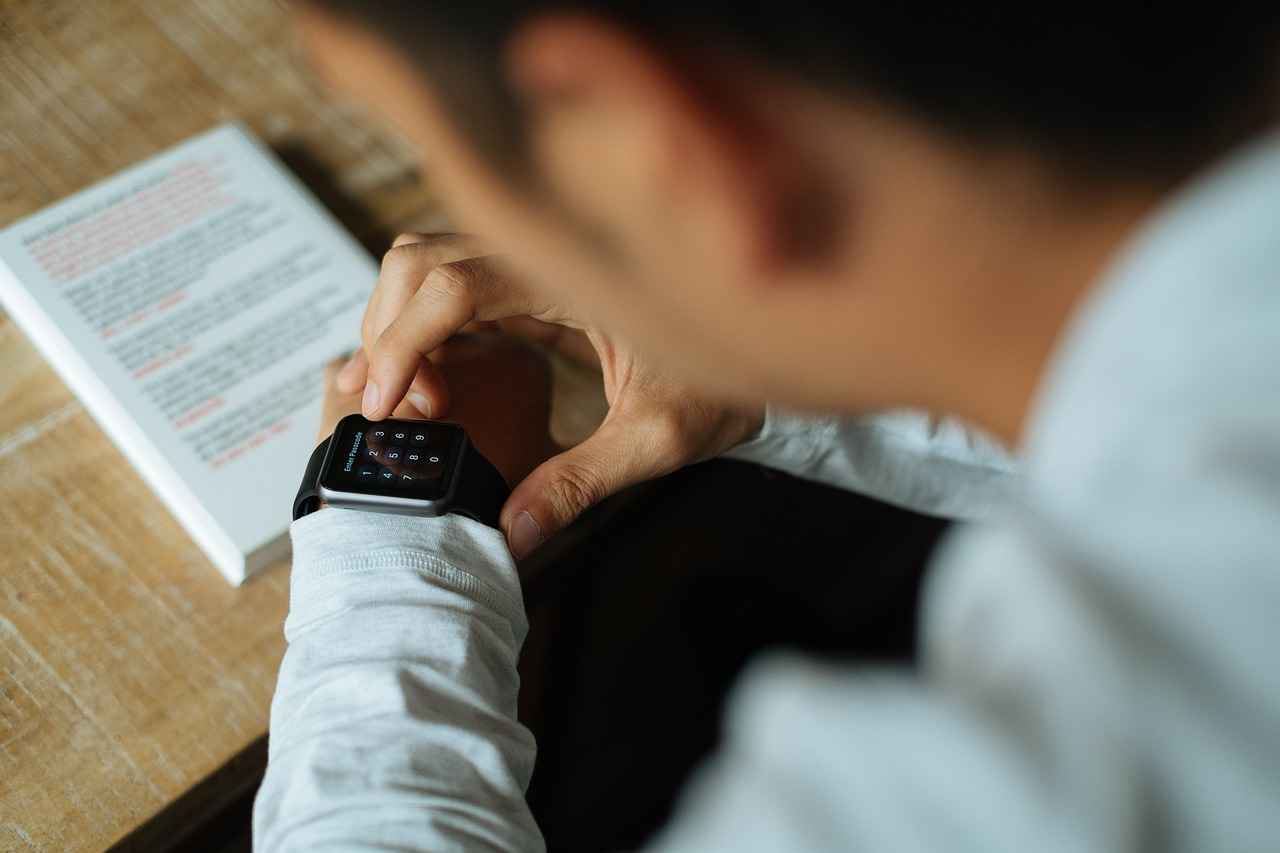This article delves into effective strategies to maximize your smart watch’s battery life, offering practical tips and expert insights for users seeking to enhance their device’s longevity and performance.
Understanding Smart Watch Battery Basics
To effectively manage your smart watch’s battery, it’s crucial to grasp the fundamentals of how these batteries operate. Most smart watches use lithium-ion batteries, which are known for their high energy density and longevity. Key factors influencing battery life include temperature, usage patterns, and the number of active features.
Adjusting Display Settings for Battery Conservation
- Reducing Screen Brightness: Lowering the brightness can lead to significant battery savings. Aim for a brightness level that is comfortable yet efficient.
- Using Automatic Brightness Adjustment: Enable this feature to allow your watch to adjust brightness based on ambient light conditions, optimizing battery use.
- Setting Shorter Screen Timeout: Reducing the screen timeout duration can conserve battery life. Consider settings of 15-30 seconds for optimal energy efficiency.
Managing Notifications and Apps
Excessive notifications and background applications can quickly drain your battery. To manage these effectively:
- Limit notifications to essential apps.
- Close unused apps running in the background.
Utilizing Power-Saving Modes
Most smart watches come equipped with power-saving modes, which can be activated to extend battery life during critical times. These features typically limit background activity and reduce screen brightness.
Regular Software Updates for Battery Efficiency
Keeping your smart watch’s software updated is vital for maintaining battery performance. Updates often include optimizations that can significantly enhance battery longevity.
Using Battery Health Monitoring Tools
Monitoring your battery’s health can help identify issues early. Use built-in tools or apps to assess battery performance and identify sources of drain.
Identifying Battery Drain Sources: Understanding what drains your battery is key. Common culprits include:
- High screen brightness
- Excessive notifications
- Active GPS tracking
Assessing Battery Cycle Count: The battery cycle count is an important metric for longevity. Regularly check this data to better manage your device’s power.

Understanding Smart Watch Battery Basics
A foundational understanding of how smart watch batteries work is essential for effective management. This section covers battery types, capacity, and factors influencing battery life.
Smart watches primarily use two types of batteries: lithium-ion and lithium-polymer. Both offer high energy density, enabling longer usage times in a compact form. However, lithium-ion batteries are more common due to their proven reliability and efficiency. Understanding the distinctions between these types can help users make informed choices about their devices.
The capacity of a smart watch battery is typically measured in milliampere-hours (mAh). A higher mAh rating indicates a longer battery life, but actual performance can vary based on usage patterns. For instance, a smart watch with a 300 mAh battery may last up to two days under normal use, while intensive activities like GPS tracking can significantly reduce this duration.
Several factors influence battery life, including:
- Display Settings: Brightness and screen-on time can dramatically impact battery consumption.
- App Usage: Background applications and notifications can drain the battery faster than expected.
- Connectivity: Features like Bluetooth and Wi-Fi, when constantly active, can lead to quicker battery depletion.
- Environmental Conditions: Extreme temperatures can affect battery performance, causing it to drain more rapidly.
By understanding these fundamental aspects of smart watch batteries, users can better manage their devices, ensuring longevity and optimal performance. Adapting habits based on this knowledge can lead to a more satisfying user experience.

Adjusting Display Settings for Battery Conservation
In the quest for maximizing the battery life of your smart watch, adjusting display settings is a crucial step that can lead to significant improvements in energy efficiency. The two main settings that influence battery consumption are screen brightness and screen timeout. By optimizing these settings, users can enjoy prolonged usage without compromising on usability.
Screen brightness is one of the most significant factors affecting battery life. When the display is set to a high brightness level, it consumes more power, leading to quicker battery drainage. It is recommended to:
- Set the brightness to a level that is comfortable for your environment.
- Utilize lower brightness settings in dimmer surroundings, such as indoors.
- Consider adjusting brightness based on the time of day; for instance, lower it during the night.
Many smart watches come equipped with a feature that automatically adjusts screen brightness based on ambient light conditions. To enable this feature:
- Access the settings menu on your smart watch.
- Locate the display settings and toggle on the automatic brightness option.
This not only enhances visibility but also conserves battery life by reducing brightness in darker environments.
Another effective method for conserving battery is to set a shorter screen timeout duration. By doing this, the display will turn off more quickly when not in use, thus saving energy. Here are some tips:
- Consider setting the timeout to 15-30 seconds for regular usage.
- For fitness activities, a longer timeout might be acceptable, but aim to find a balance.
- Regularly review and adjust timeout settings based on your usage habits.
By implementing these strategies, you can significantly enhance the battery life of your smart watch while maintaining a seamless user experience. Remember that small adjustments can lead to substantial improvements in energy conservation.
Reducing Screen Brightness
Reducing screen brightness is one of the most effective strategies for conserving battery life on your smart watch. By adjusting the brightness to optimal levels, you can significantly extend the time between charges. This section delves into the ideal brightness settings for various environments, helping you make informed choices to enhance battery efficiency.
In bright outdoor settings, such as during midday, a higher brightness level may be necessary to ensure visibility. However, in dimly lit environments, such as indoors or at night, reducing brightness can not only save battery but also reduce eye strain. Here are some recommended brightness levels based on different situations:
| Environment | Recommended Brightness Level |
|---|---|
| Bright Outdoor | 75% – 100% |
| Indoor with Natural Light | 50% – 70% |
| Indoor with Artificial Light | 30% – 50% |
| Low Light / Night | 10% – 30% |
Additionally, many smart watches offer a manual brightness adjustment feature, allowing users to tailor settings based on personal preference and environmental conditions. This flexibility is crucial for maximizing battery life without compromising usability.
Automatic brightness adjustment is another feature that can be beneficial. By enabling this option, your smart watch will automatically modify screen brightness according to ambient light conditions, ensuring optimal visibility while conserving power. This smart feature can lead to significant battery savings over time.
Ultimately, being mindful of your screen brightness not only enhances your viewing experience but also plays a crucial role in extending your smart watch’s battery life. By following these guidelines, you can enjoy your device longer between charges.
Using Automatic Brightness Adjustment
In today’s fast-paced world, smart watches have become essential companions, offering a range of features that enhance our daily lives. One of the most significant features that can help prolong battery life is the automatic brightness adjustment. This functionality allows your device to automatically modify its screen brightness based on ambient lighting conditions, ensuring optimal visibility while conserving battery power.
To enable this feature, navigate to your smart watch’s settings. Look for the Display or Brightness section, where you will find the option for Automatic Brightness. Once activated, the watch uses its built-in sensors to detect the surrounding light levels. For instance, in dim environments, the brightness will decrease, while in bright sunlight, it will increase to maintain readability.
This feature not only enhances user experience but also plays a crucial role in battery conservation. By adjusting the brightness dynamically, your smart watch can reduce energy consumption significantly. Studies suggest that excessive screen brightness is one of the leading causes of rapid battery drain. Therefore, enabling automatic brightness can lead to a noticeable improvement in battery longevity.
Moreover, users can further enhance battery performance by combining automatic brightness with other settings. For example, setting a shorter screen timeout duration can complement the benefits of automatic brightness adjustment. This way, the screen turns off sooner when not in use, further conserving energy.
In conclusion, utilizing the automatic brightness adjustment feature is a simple yet effective strategy to maximize your smart watch’s battery life. By allowing your device to adapt to varying light conditions, you can enjoy a longer-lasting battery while still benefiting from a clear and readable display in any environment.
Setting Shorter Screen Timeout
When it comes to maximizing the battery life of your smart watch, one of the simplest yet most effective strategies is adjusting the screen timeout duration. The screen timeout setting determines how long your display remains active when not in use. By reducing this duration, you can significantly conserve battery power, especially in scenarios where the watch is frequently idle.
Here, we will explore recommended timeout settings tailored to various usage scenarios, ensuring you strike a balance between usability and energy efficiency:
- For Active Users: If you frequently engage in activities like workouts or outdoor adventures, a timeout of 15-30 seconds is ideal. This setting allows the screen to turn off quickly when not in use, preserving battery life during prolonged activities.
- For Casual Users: If you use your smart watch primarily for notifications and quick updates, consider a timeout of 30-60 seconds. This duration provides enough visibility for essential alerts while still conserving energy.
- For Sleep Tracking: When using your smart watch for sleep monitoring, set the timeout to 10 seconds or less. This minimizes unnecessary screen activation, allowing for uninterrupted data collection throughout the night.
- For Office Settings: In a work environment where you glance at your watch occasionally, a timeout of 1-2 minutes may be suitable. This setting ensures the display remains active during meetings or presentations without frequent reactivation.
In addition to adjusting the timeout, consider utilizing features like automatic screen dimming or gesture control to further enhance battery efficiency. By implementing these strategies, you can enjoy extended battery life while still making the most of your smart watch’s capabilities.
Managing Notifications and Apps
In today’s digital age, smart watches are invaluable tools that keep us connected. However, excessive notifications and numerous background apps can significantly drain your battery life. This section outlines effective strategies to manage notifications and applications, ensuring your device lasts longer between charges.
- Limit Notifications: Review your notification settings regularly. Disable alerts for non-essential apps to minimize interruptions and conserve battery life. Prioritize notifications from apps that are crucial for your daily activities.
- Use Do Not Disturb Mode: Activate the Do Not Disturb feature during specific hours or when you need to focus. This mode prevents all notifications from lighting up your screen and consuming power.
- Manage Background Apps: Some applications continue to run in the background, consuming power even when not in use. Regularly check which apps are active and close those that are unnecessary.
Customizing App Permissions: Tailor the permissions for each app to limit their access to features that may drain your battery. For instance, restrict location services for apps that do not require constant tracking.
Utilize App Notifications Wisely: Instead of receiving every notification, customize them to receive only the most important alerts. This can be done within the app settings, allowing you to filter what truly matters.
By implementing these strategies, you can effectively manage notifications and background apps, leading to improved battery life. This proactive approach not only enhances your smart watch’s performance but also ensures you stay connected without frequent recharges.
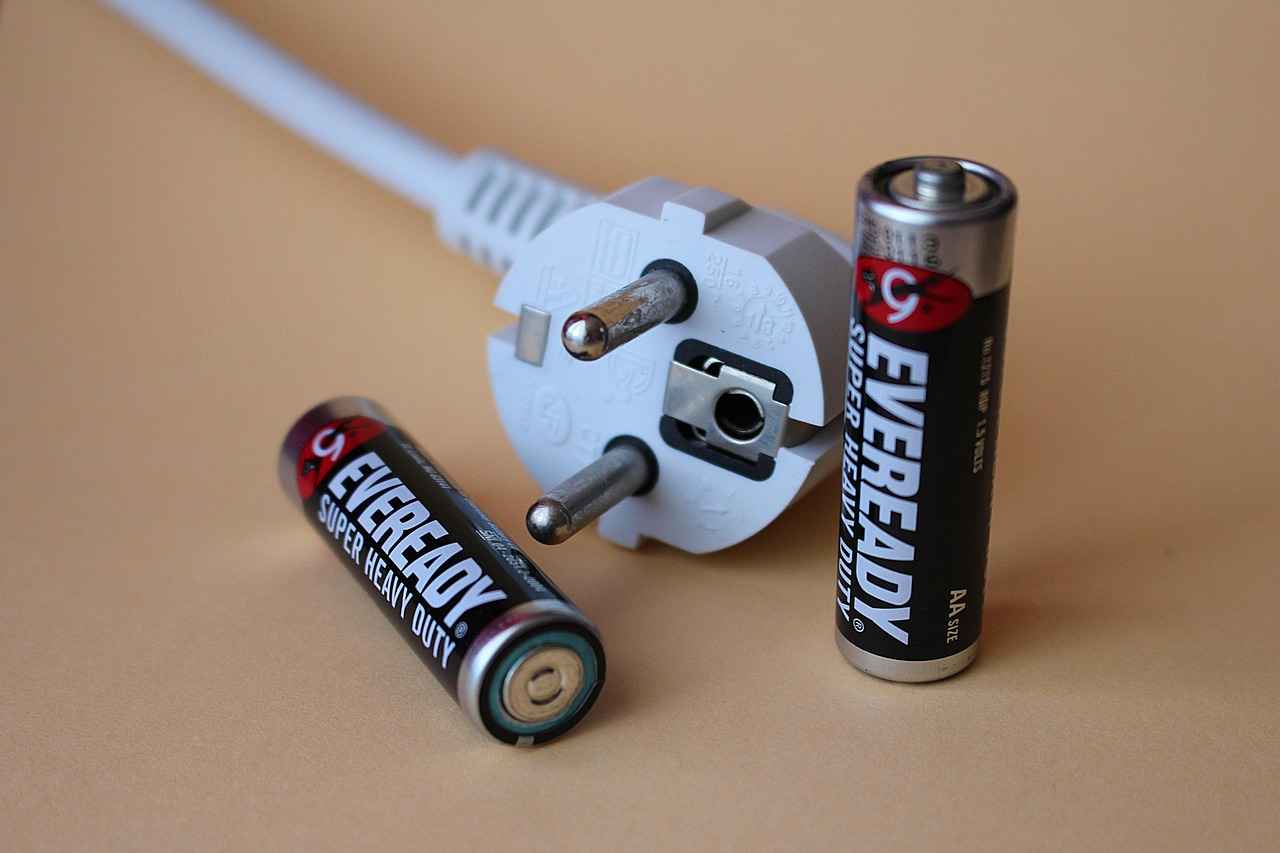
Utilizing Power-Saving Modes
In today’s fast-paced world, a smart watch is an essential gadget that helps keep us connected and organized. However, the battery life can often be a concern for users. Fortunately, most smart watches come equipped with power-saving modes designed to extend battery life significantly. This section will guide you on how to activate these modes and explore the numerous benefits they offer.
How to Activate Power-Saving Modes
Activating power-saving modes on your smart watch is usually a straightforward process. Follow these general steps:
- Access the Settings menu on your smart watch.
- Navigate to the Battery or Power section.
- Select Power-Saving Mode or a similar option.
- Toggle the mode to On and adjust any specific settings as needed.
Benefits of Power-Saving Modes
Engaging power-saving modes can offer a variety of advantages:
- Extended Battery Life: This is the primary benefit, allowing your device to last longer between charges.
- Reduced Functionality: While some features may be limited, essential functions like notifications and fitness tracking often remain active.
- Customizable Options: Many smart watches allow users to tailor the power-saving settings according to their preferences, ensuring a balance between functionality and battery conservation.
Understanding Different Power-Saving Features
Each smart watch brand may offer unique power-saving features. Common options include:
- Reduced Screen Brightness: Automatically lowers brightness to save power.
- Limited Connectivity: Disables Wi-Fi or Bluetooth when not in use.
- Sleep Mode: Activates during specific hours to minimize battery drain.
By utilizing these power-saving modes effectively, users can ensure that their smart watch remains functional throughout the day, even with heavy usage. Embracing these features not only enhances the user experience but also contributes to the overall longevity of the device.
Understanding Different Power-Saving Features
Smart watches have become essential gadgets for many, but their battery life can often be a concern. To address this, manufacturers have integrated various power-saving features that can significantly extend battery longevity. Understanding these features is crucial for users looking to maximize their device’s performance.
- Low Power Mode: This feature reduces the watch’s functionality by limiting background processes and notifications. Activating low power mode can lead to a substantial increase in battery life, making it ideal for long days without charging.
- Sleep Tracking Mode: Many smart watches offer a sleep tracking feature that automatically activates during sleep hours. This mode typically dims the display and minimizes activity tracking, conserving energy while still monitoring your sleep patterns.
- GPS and Location Services Management: GPS usage can drain battery quickly. Some smart watches allow users to disable GPS or set it to activate only during specific activities, such as workouts. Adjusting these settings can lead to significant battery savings.
- App Management: Certain smart watches provide options to limit app activity in the background. By restricting app refresh rates or disabling unnecessary applications, users can prevent battery drain.
- Customizable Notifications: Users can prioritize notifications, only allowing essential alerts to come through. This not only helps in reducing distractions but also minimizes battery usage from constant notifications.
The impact of these features on battery longevity can be profound. For instance, utilizing low power mode during periods of inactivity can extend battery life by several hours, while effective app management can prevent unnecessary drain. By understanding and leveraging these power-saving features, users can ensure their smart watches remain functional throughout the day, even with heavy usage.
When to Use Power-Saving Modes
Knowing when to activate power-saving modes on your smart watch is essential for maximizing battery life and ensuring your device remains functional throughout the day. These modes are designed to reduce power consumption, extending the time between charges. Below are some key scenarios where activating power-saving modes can be particularly beneficial:
- During Long Commutes: If you find yourself on long train rides or driving for extended periods, activating the power-saving mode can help preserve battery life. This is especially useful if you rely on your watch for navigation or notifications while on the go.
- When Engaging in Outdoor Activities: Activities like hiking or biking often require GPS tracking, which can drain the battery quickly. By enabling power-saving modes, you can reduce unnecessary background processes while still tracking your essential metrics.
- At Work: In professional settings, you may not need constant notifications or health tracking. Activating power-saving mode can minimize distractions and extend battery life, allowing you to focus on your tasks without worrying about your watch dying.
- During Sleep: Many smart watches offer sleep tracking features. Activating power-saving mode during the night can help conserve battery while still allowing the watch to monitor your sleep patterns effectively.
- While Traveling: When traveling, especially in areas where charging options are limited, using power-saving modes can be a lifesaver. This ensures that your watch lasts throughout your journey, keeping you connected without the constant need for recharging.
In each of these scenarios, activating the power-saving mode can significantly enhance the usability of your smart watch. By being mindful of when to use these features, you can ensure that your device remains functional and ready for use when you need it most.

Regular Software Updates for Battery Efficiency
Regular software updates are essential for maintaining the performance and efficiency of your smart watch. These updates often include bug fixes, security enhancements, and optimizations that can significantly impact battery life. By keeping your device updated, you ensure that it runs on the latest software, which is often designed to improve power management and overall functionality.
One of the primary benefits of updating your smart watch’s software is the enhancement of battery performance. Manufacturers frequently release updates that optimize how the watch manages background processes, notifications, and other features that can drain battery life. For instance, an update might include better algorithms for sleep tracking or heart rate monitoring, which can reduce the amount of power these features consume while still providing accurate data.
Additionally, updates may introduce new power-saving features or refine existing ones. For example, a software update could enhance the efficiency of the watch’s GPS tracking, allowing it to use less battery while still providing precise location data. This is particularly important for users who rely on their smart watch for fitness tracking or navigation.
Moreover, keeping your software up to date can also prevent issues that may arise from outdated software, such as overheating or unexpected battery drain. Regular updates help ensure that your device runs smoothly, reducing the likelihood of encountering performance problems that could negatively affect battery life.
In summary, updating your smart watch’s software is a simple yet effective way to enhance battery efficiency. By doing so, you not only benefit from the latest features and security improvements but also contribute to the longevity of your device’s battery.

Using Battery Health Monitoring Tools
Monitoring battery health is crucial for maximizing the lifespan and performance of your smart watch. By utilizing specialized tools and applications, users can gain valuable insights into their device’s battery performance, helping to identify potential issues before they become significant problems. This section delves into various methods and resources available for monitoring battery health effectively.
Several applications are designed specifically to track and report battery health. These tools provide detailed analytics regarding battery usage, charge cycles, and overall health status. Some popular options include:
- Battery Life: This app offers comprehensive statistics about your battery’s health and provides tips for optimization.
- AccuBattery: Known for its accurate battery monitoring, this app tracks charge cycles and helps users understand their battery’s capacity over time.
- GSam Battery Monitor: This app provides in-depth insights into battery usage by apps and features, allowing users to pinpoint excessive drain sources.
When using these tools, it’s essential to understand the key metrics they provide:
- Battery Cycle Count: This indicates how many full charge cycles your battery has gone through. A higher count can signify reduced capacity.
- Battery Health Percentage: Many apps display a percentage representing your battery’s current health compared to its original capacity.
- Usage Patterns: Analyzing usage patterns can reveal which apps or features are draining your battery the most.
Once you have the data from these monitoring tools, it’s crucial to take action. Common sources of battery drain include:
- High screen brightness- Location services- Background app refresh- Unused apps running in the background
By addressing these issues, you can significantly improve your smart watch’s battery life and overall performance.
Identifying Battery Drain Sources
Understanding what drains your battery is key to extending its life. By identifying the common culprits behind battery depletion, users can take proactive steps to mitigate these issues and enhance their smart watch’s performance.
- High Screen Brightness: One of the primary factors contributing to battery drain is excessive screen brightness. Users often overlook how much energy the display consumes, especially in bright environments. Adjusting brightness settings can lead to significant savings.
- Background Apps: Many applications run in the background, consuming power even when not actively used. Regularly reviewing and closing unnecessary apps can help conserve battery life.
- Frequent Notifications: Constant notifications not only distract but also require energy to light up the screen and vibrate. Customizing notification settings to limit alerts can be beneficial.
- Location Services: GPS and other location-based services can drain battery quickly. Turning off location services when not needed or setting apps to use location only while in use can extend battery life.
- Vibration Alerts: While vibration alerts are useful, they consume more battery than standard sound notifications. Switching to sound alerts when possible can help save power.
- Widgets and Live Backgrounds: Active widgets and live wallpapers can continuously draw power. Reducing or disabling these features can lead to better battery management.
To effectively address these issues, users should regularly monitor their smart watch’s battery usage settings. Most smart watches provide insights into which apps and features consume the most power. By making informed adjustments based on this data, users can significantly improve their device’s battery longevity.
In summary, being aware of what drains your battery allows you to take actionable steps towards enhancing its lifespan. Implementing these strategies will not only improve your smart watch’s performance but also ensure that it remains reliable throughout the day.
Assessing Battery Cycle Count
Assessing the battery cycle count is a critical aspect of managing your smart watch’s longevity. The cycle count refers to the number of complete charge and discharge cycles your battery has undergone. Understanding this metric can empower users to make informed decisions regarding their device’s usage and maintenance.
To check the battery cycle count on your smart watch, follow these steps:
- Access Settings: Navigate to the settings menu on your device.
- Locate Battery Information: Look for the battery or device information section.
- Check Cycle Count: Here, you may find the cycle count listed along with other battery health metrics.
Interpreting the cycle count is equally important. A lower cycle count indicates that the battery is relatively new, while a higher count suggests that the battery has been used extensively. Most smart watch batteries are designed to last for about 300 to 500 cycles before they start to lose significant capacity. Therefore, if your cycle count is nearing this range, it may be time to consider a battery replacement or a new device.
Moreover, maintaining a healthy cycle count involves adopting proper charging practices. It is advisable to avoid letting the battery drain completely before recharging, as this can lead to faster wear. Instead, try to keep the battery level between 20% and 80% for optimal health. Additionally, using the device’s power-saving features can help extend the battery’s lifespan by reducing the frequency of charge cycles.
In summary, regularly checking and understanding your smart watch’s battery cycle count is essential for effective battery management. By adopting good charging habits and being mindful of the cycle count, you can enhance the longevity and performance of your device.
Frequently Asked Questions
- How can I extend my smart watch’s battery life?
To extend your smart watch’s battery life, consider adjusting settings like screen brightness, enabling power-saving modes, and managing notifications. These tweaks can make a big difference!
- What display settings should I adjust for better battery performance?
Lowering screen brightness and setting a shorter screen timeout are effective ways to conserve battery. Automatic brightness adjustment can also help adapt to various lighting conditions.
- Are power-saving modes worth using?
Absolutely! Power-saving modes can significantly prolong battery life, especially during times when you need your watch to last longer, like during workouts or travel.
- How often should I update my smart watch software?
Regular updates are crucial! Keeping your software up to date can improve battery performance and fix bugs that may drain your battery faster.
- What tools can help me monitor my smart watch’s battery health?
Many smart watches come with built-in battery health monitoring tools. Additionally, there are apps available that can help you track battery performance and identify any issues.